Have you ever stumbled upon a fake error message text online and wondered about the story behind its creation? In this digital age, the art of crafting deceptive error messages has become a peculiar online phenomenon. Let’s delve into the intriguing world of fake error message text copy and paste, exploring the motives, creativity, and impact of this virtual charade.
Understanding the Allure:
Fake error messages often find their roots in the desire for mischief or humor. Individuals create these deceptive alerts to trick their friends, family, or even the unsuspecting internet user stumbling upon a seemingly genuine error. The thrill lies in the instant confusion and subsequent realization that it’s all a ruse.
The Creative Process:
Crafting a convincing fake error message involves a blend of creativity and technical know-how. From mimicking the fonts and colors of authentic error messages to choosing the right language, every detail matters. Copying and pasting the text is just the beginning; enthusiasts often go the extra mile to ensure the message is realistic enough to prompt a momentary panic.
Examples of System-Generated Error Messages
1. File Not Found:
Explanation: This error occurs when a user attempts to access a file or directory that the system cannot locate. It could be due to a typo in the file path or the file being moved or deleted.
2. Access Denied:
Error Message: “Access Denied. You do not have permission to view or modify this resource.”
Explanation: This error occurs when a user tries to access or modify a file, directory, or system setting for which they don’t have the necessary permissions. It’s a security measure to protect sensitive information.

3. Blue Screen of Death (BSOD):
Error Message: “A problem has been detected, and Windows has been shut down to prevent damage to your computer.”
Explanation: The infamous Blue Screen of Death is a critical system error in Windows that forces the computer to restart. It usually indicates a severe system problem, such as a hardware failure or incompatible drivers.
4. 404 Not Found (Web Error):
Explanation: A common web error, the 404 message occurs when a user tries to access a webpage that doesn’t exist or has been moved. It is displayed by web servers to indicate that the requested resource cannot be found.
5. Invalid Password:
Error Message: “Invalid password. Please try again.”
Explanation: This error occurs when a user enters an incorrect password during login. It’s a security measure to prevent unauthorized access and prompts the user to re-enter the correct password.
6. Out of Memory:
Error Message: “Insufficient memory to complete the operation. Close some applications and try again.”
Explanation: When a system runs out of available RAM (Random Access Memory), this error message appears. Users are advised to close unnecessary applications to free up memory.
7. Connection Timed Out:
Explanation: This error occurs when a network connection takes too long to establish or when there’s a problem with the internet connection. It suggests checking the network settings or trying the operation again later.

8. Critical Update Required:
Error Message: “A critical update is required to continue. Please install the latest updates and restart your system.”
Explanation: Some software or operating systems require regular updates for security and performance enhancements. This error prompts users to install the necessary updates to ensure smooth operation.
These examples illustrate the variety of system-generated error messages users may encounter in different contexts, each serving to communicate a specific issue or condition to the user.
Social Media Shenanigans:
With the rise of social media, fake error messages have found a new playground. Platforms like Twitter and Facebook witness a surge in these humorous pranks. Users share screenshots of fake error messages, sparking conversations and reactions that contribute to the online community’s shared sense of amusement.
Reviewing the Trend:
The trend of fake error messages continues to evolve, with new variations constantly emerging. Users, whether tech-savvy or not, find amusement in the unexpected twists and turns of these digital pranks. It’s a testament to the ever-changing nature of online humor.
Interrogating the Motives:
Why do individuals invest time and effort in crafting fake error messages? Is it purely for the joy of pranking, or does it serve a deeper purpose? Unraveling the motives behind this digital creativity provides insights into the human psyche in the digital age.
In End:
In conclusion, the world of fake error message text copy and paste is a fascinating blend of creativity, humor, and the ever-present element of surprise. As online communities continue to engage in these playful antics, it’s essential to approach them with a sense of discernment, appreciating the lighthearted nature while staying vigilant in the digital landscape.