Table of Contents
The way we learn has changed a lot, especially in the past few years. Schools and teachers have had to find new ways to make sure students can still learn, even if they can’t be in the classroom. One of the tools that have helped a lot is called Zoom. It’s a program that lets you have video calls, so teachers can give lessons and students can join from anywhere. In this guide, we’ll talk about Zoom, but not just any Zoom. We’ll focus on LAUSD Zoom, which is the version that the Los Angeles Unified School District uses.
Introduction to Virtual Learning and LAUSD Zoom
Long ago, if you couldn’t go to school, you might miss out on learning. But now, with the internet and programs like Zoom, students can be part of the class from their home or anywhere really. The Los Angeles Unified School District, which is a big school district in Los Angeles, has started using Zoom a lot. They call it LAUSD Zoom. It’s pretty much the same as regular Zoom, but it’s set up in a way that’s really good for schools and learning.
Understanding LAUSD Zoom
So, what’s LAUSD Zoom? Imagine you have a special key that lets you into a room where your teacher and classmates are waiting, but this room is on your computer or tablet screen. LAUSD Zoom is just like that. It’s a way for teachers to set up virtual classrooms where students can join lessons, see their teacher’s presentations, ask questions, and even work in small groups. But it’s not just for any school; it’s specially made for schools in the Los Angeles Unified School District. This means it has some extra settings and tools that are really helpful for students and teachers in LAUSD.
Getting Started with LAUSD Zoom
Getting started with LAUSD Zoom is easy, but there are a few steps. First, teachers and students get a special account that’s just for them. This helps keep everything safe and private. Once you have your account, you can change some settings to make Zoom work better for you. For example, you can make sure your name shows up the way you want it to, or choose what background people see when you’re on video.
Now, let’s talk about how to actually use LAUSD Zoom for learning. Teachers can do a lot of cool things with it. They can share their screen to show slides or videos, use a virtual whiteboard to draw and explain things, and even split the class into smaller groups for projects. And students? They can ask questions, show their work, and interact with their classmates, almost like they’re in a real classroom.
Zooming In: Making Class Interactive
One of the best things about LAUSD Zoom is how it makes class interactive. Teachers can create polls to see what students think, use breakout rooms to let students work together in small teams, and much more. It’s not just about watching and listening; it’s about being part of the class.
But what about keeping everything safe and making sure only the right people can join the class? LAUSD Zoom has tools for that, too. Teachers can set up passwords for their meetings, make a waiting room where they check who’s joining, and even lock the meeting once it starts, so no one else can come in.
Help Is Here: Resources and Troubleshooting
Sometimes, things might not go as planned. Maybe your internet is slow, or Zoom isn’t working right. But don’t worry. LAUSD has guides and tutorials to show you how to fix common problems, and there’s always someone you can ask for help if you’re stuck.
The Future of Learning with LAUSD Zoom
What’s really exciting is thinking about what comes next. LAUSD Zoom has already changed how we learn, making it possible to have class from anywhere. But as technology gets better, there will be even more ways to use Zoom for learning. Maybe we’ll see more virtual field trips, guest speakers from around the world, or new tools for working together online.
Conclusion
LAUSD Zoom is more than just a way to have video calls. It’s a big part of how learning happens now in the Los Angeles Unified School District. It lets teachers teach and students learn, no matter where they are. And even though it might seem a bit tricky at first, once you get the hang of it, you’ll see how helpful it can be.
So, that’s our guide to LAUSD Zoom. We hope it helps you feel more ready and excited to use this tool for learning. Remember, it’s all about staying connected, no matter where we are. And with LAUSD Zoom, we can do just that.
FAQs on LAUSD Zoom
Q: What is LAUSD Zoom?
A: LAUSD Zoom is a customized version of the popular video conferencing tool Zoom, designed specifically for the Los Angeles Unified School District. It includes features and security settings tailored to meet the educational needs of teachers and students within the district.
Q: How do I set up my LAUSD Zoom account?
A: To set up your LAUSD Zoom account, you will need to follow the specific instructions provided by LAUSD. Typically, this involves visiting the LAUSD Zoom portal, entering your LAUSD credentials, and completing the registration process. For detailed steps, please refer to the LAUSD technology resources page or contact your school’s IT department.
Q: Can I use LAUSD Zoom for non-educational purposes?
A: LAUSD Zoom is intended primarily for educational activities, such as virtual classes, meetings, and collaboration among students and staff. Use of LAUSD Zoom for non-educational purposes is generally discouraged and may be subject to the district’s policies on technology use.
Q: What are the key features of LAUSD Zoom?
A: Key features of LAUSD Zoom include large meeting capacities, breakout rooms for group work, waiting rooms for added security, and interactive tools like polling and whiteboard. These features are designed to enhance virtual learning and make online classes more interactive and engaging.
Q: How do I ensure my LAUSD Zoom sessions are secure?
A: To ensure your LAUSD Zoom sessions are secure, use waiting rooms to control entry to meetings, require meeting passwords, manage screen sharing settings to allow only the host to share their screen, and utilize the lock meeting feature once all participants have joined. Always stay updated with LAUSD’s guidelines on digital security.
Q: Is there training available for using LAUSD Zoom?
A: Yes, LAUSD provides training resources for teachers and students on how to use Zoom effectively for educational purposes. These resources include tutorials, webinars, and guides that cover everything from basic setup to advanced features. Check the LAUSD educational technology website or contact your school for more information.